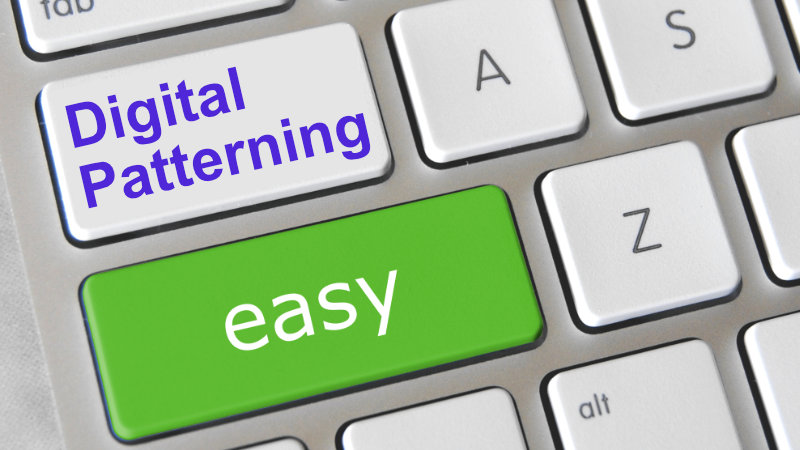Digital Patterning Is Easy
What is the problem anyway?
Legacy pattern making processes can only offer legacy productivity.
Fashion Brands and other Textile Product Manufacturers that rely on manual pattern making have reached a profitability ceiling.
To improve productivity and profit, it is necessary to transition from legacy practices to modern digital pattern making.
The good news, making the move to digital has never been easier.
It Is Easy To Create A Flat Pattern.
Here is an example of digital patterning software for flattening a complex 3D shape into 2D flat patterns. It is much faster than legacy methods, and there are only a few steps:
Open and Edit the 3D design model
Assign actual material properties in order to ensure accurate fabric flattening simulation
Generate an initial flat pattern
The initial patterns are created in minutes rather than the hours or even days it may take to create using manual methods.
It Is Easy To Create Cutter-Ready Marker Sets
With legacy methods pattern makers have find each pattern piece and lay them out so that seam edges are adjacent to each other. Once finished, the process of digitizing can begin. Both process are complex and time consuming. In digital pattern making it is a lot easier. Check out this example of digital Find, Move and Arrange tools available in ExactFlat.
The digital process starts with flat patterns and finishes with an arrangement of those pieces suitable for adding pattern features. It uses only 5 tasks that anyone can learn in minutes.:
Launch the move tool
Move pieces
Rotate pieces
Find pieces
Arrange pieces
It Is Easy To Create Drawings.
Creating drawings in the Digital patterning workflow is faster and easier because you do not have to export or import anything. In legacy manual patternmaking this is necessary in order for you to recreate your patterns as drawings.
In this example we start with finished pattern pieces, to which all pattern features have been added and we finish with annotated technical drawings. The process is easy enough for beginners and can be learned in about an hour. Here is the basic workflow:
Launch the drawing tools from the menu
Selecting a template
Choosing a drawing type and positioning it on the template
Configuring drawing settings
Adding drawing feature
Tables
Balloons
Callouts
You can also see it in action in the video below.
Is It Time To Go Digital?
Digital Patterning is already proven to be significantly it is faster. As you can see, these examples demonstrate, it is also a lot easier. If you feel like your workflow is stuck in the legacy patternmaking productivity trap. It may be time to Go Digital.