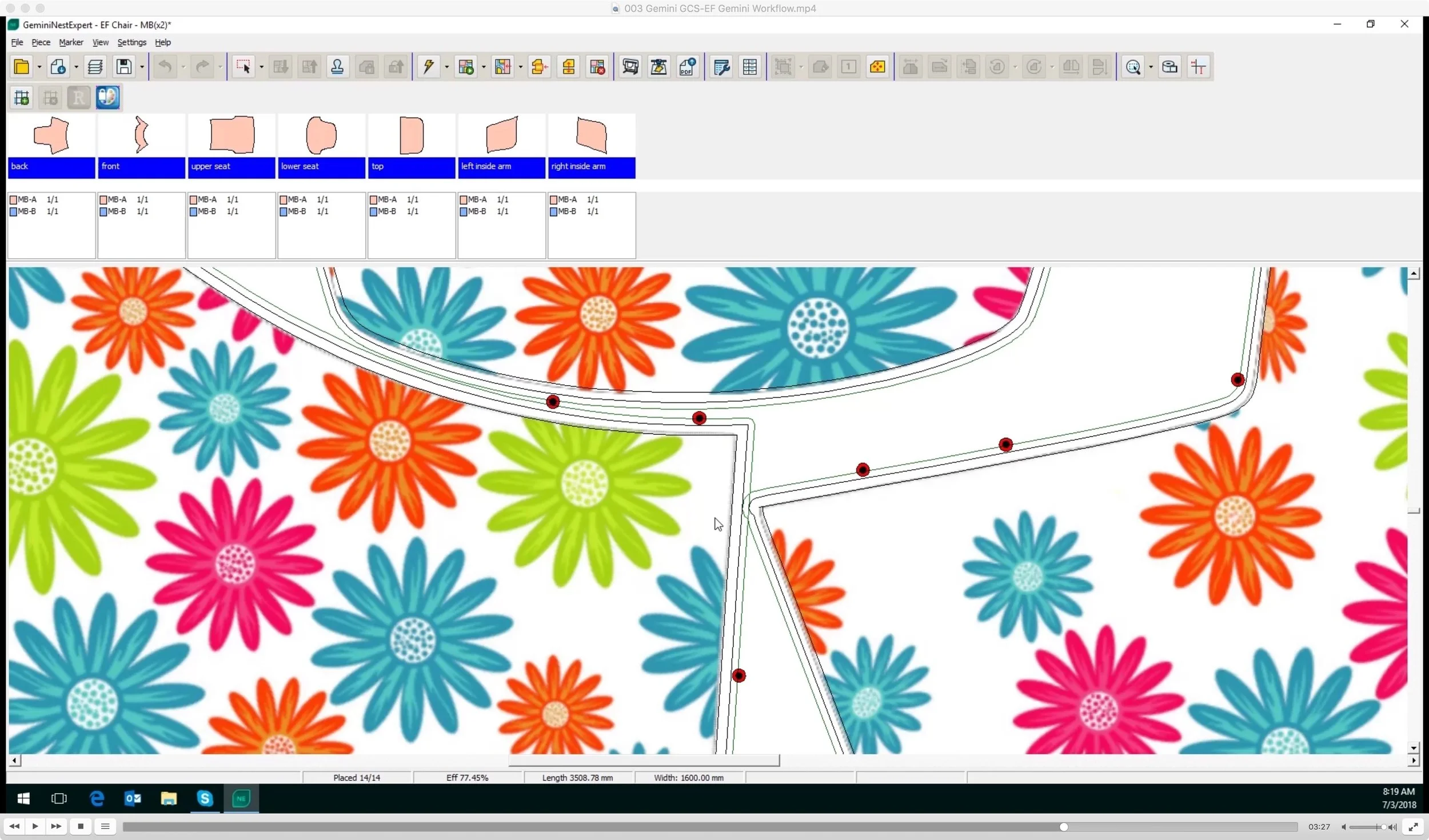Patterns in Minutes - Automotive Interior Trim Cover - Part I
Automating Trim Cover Design and Manufacturing
Trim cover is an especially important and complex part of the automotive interior. The finished product is the place where the customer has the most intimate interface with the vehicle. Mistakes or imperfections here occur often when using legacy manual processes. These issues can not only diminish the brand but can cost millions of dollars to correct on production automobiles.
The process steps are consistent across all types of automotive interior component fabrication:
Design: The process to import, create or 3D Scan the initial geometry
Prepare: Combine or cut faces of the 3D model to define pattern cut lines
Flatten: The effort to convert the 3D model into 2D flat pattern pieces
Finish: Add details such as seams, notches, BOM’s and call outs
Cut and Sew: Produce the finished piece.
Automating the process is a key way to reduce time, eliminate errors and increase profitability. 3D design and digital patterning provide the only practical way to automate this portion of the process. This article provides a quick overview of the 3D design to 2D patterning method using ExactFlat for SOLIDWORKS on a leather car seat as an example.
Step 1: Capture the design
This stage typically starts when the trim team or aftermarket partner receives a Tech Pack or Standard Trim Order (STO) from the designers. ExactFlat for SOLIDWORKS can import a wide array of native and standard 3D file types. The 3D model should include all of the pertinent information needed to produce the product:
overall size
areas of curvature
feature details
etc...
In some cases, an STO will only contain production requirements, 2D CAD files and access to existing physical prototypes or previously designed products. 3D scanning can be used in this situation to capture and refine the 3D design.
Step 2: Prepare for Flattening
2. Cut line instructions are included in the STO. These are used to segment the 3D model into 3D Pieces.
An STO file may or may not be provided with seam lines drawn directly onto the 3D Model using line entities, or faces split where seams are intended. To handle both cases, 3D sketch lines are inserted into the 3D model, outlining where splits must occur. From that information the manufacturing team can edit the 3D solid into the separate 3D pieces.
Once the model has been edited into 3D pieces it is converted into a 3D Mesh. ExactFlat works using FEA technology to simulate fabric behavior and ensure the best possible flat patterns. The 3D triangle mesh is the basis for that simulation. The ExactFlat meshing tools create element shapes that are ideal for the optimization steps for flattening. Users also use the meshing tools to knit gaps in geometry, join surfaces and create simplified mesh for flattening.
3. Once the 3D Piece Creation is completed the design is converted to an FEA Mesh ready for flattening. Click here to learn more.
Once the pattern pieces are defined the user applies materials selected from the ExactFlat Material Library or entered directly. Material properties are applied simultaneously to all pieces or individually. The combination of FEA technology and accurate materials data are the key to simulating precise fabric behavior and to ensuring perfect patterns.
Step 3: Flatten the 3D model and Optimize the 2D pattern
The next step is to enter the pattern environment in order to flatten the design. After selecting the patterning menu, ExactFlat generates a flat pattern layout for each material in the design. Strain and sag displays are mapped on both the 3D model and 2D pattern pieces. This information is then used to help determine if edit, such has relief cuts are needed to ensure pattern fit. Various tools are available to edit and optimize patterns and address production problems before any material is cut.
4. Associations are created between the 3D and the 2D pieces to streamline the patterning process. Click here to learn more.
Piece and edge associations are another important part of the workflow enhancements provided in ExactFlat. 3D model pieces are assigned a label that matches labels attached to the corresponding 2D pattern pieces. Edge association, grain lines, markings and internal features from the 3D model are automatically transferred to the 2D patterns.
The link between the flat pattern and the 3D model is maintained throughout the pattern development process. This streamlines pattern detailing and ensures that changes made in one area are automatically applied everywhere.
Finishing the Process
In part II of this series we will detail the pattern engineering or "Finish" stage of the process. We’ll also provide insight into best practices to analyze and optimize your design based on material usage and labor costs.
Ready to start now? Click on the image below to schedule a meeting with one of our experts to see how the process will work in your environment.