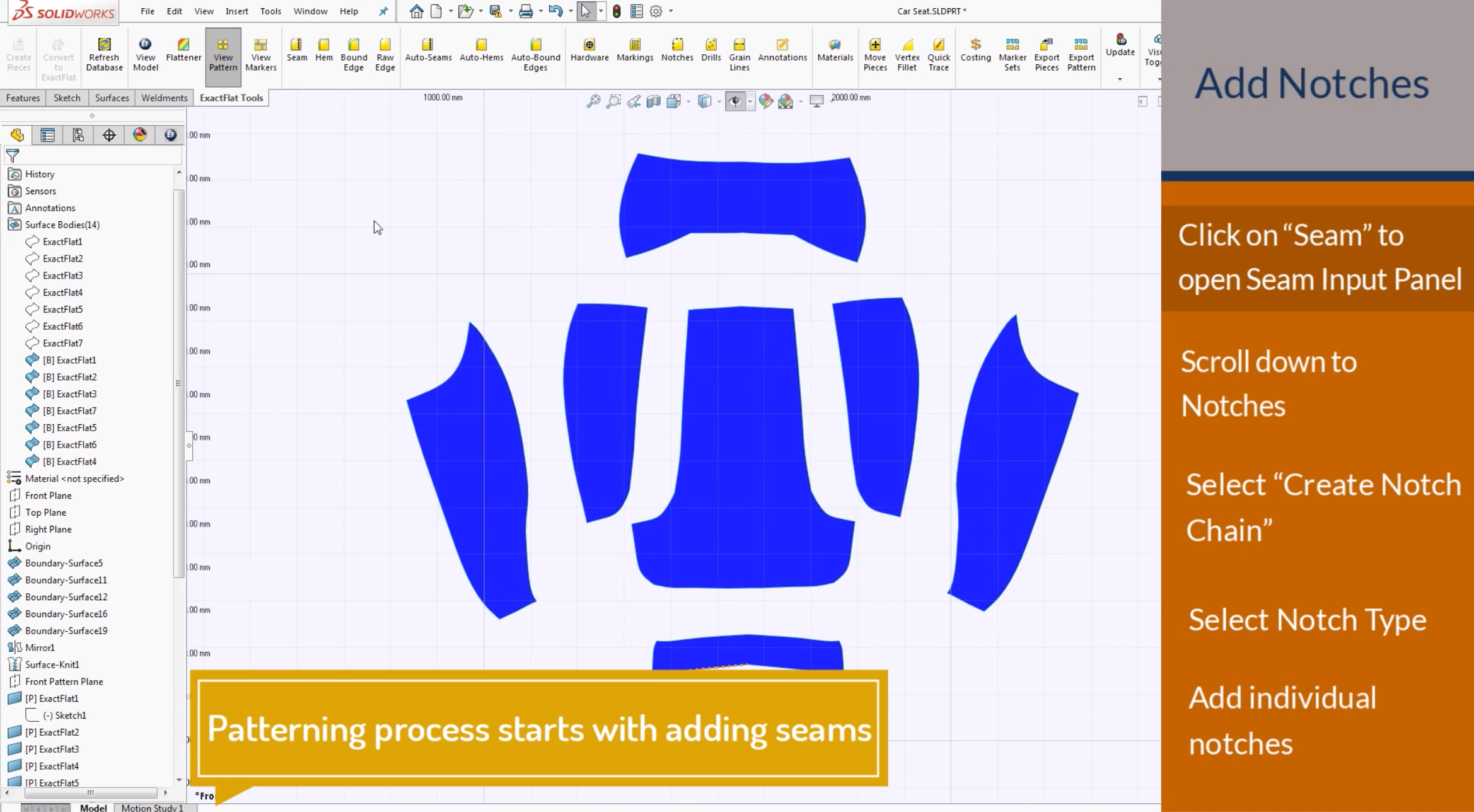Digital Patterning: Tips for Adding Notches
When switching to digital pattern making software, finding an easy-to-use option is key. ExactFlat is the easiest option to create digital patterns for all your products, and we’ll show you how.
Pattern pieces need multiple details before the pattern is sent to the cutter. Seams, notches, labels need to be added to each piece. This video will present how to add notches to the seams created. Notches contribute to pattern pieces alignment during the sewing process.
As we show you in this video, add notches by:
Click on ‘Seam’ to open Seam Input Panel
Scroll down to Notches
Select “Create Notch Chain”
Select Notch Type
Add individual notches
With ExactFlat, you get everything you need to succeed. it is the #1 solution for making perfectly accurate production patterns from 3D Scans.
Want to make your products faster? Easier? Cheaper? ExactFlat Scan to Pattern can help triple your pattern making; contact us and we'll show you how https://www.exactflat.com/webdemo